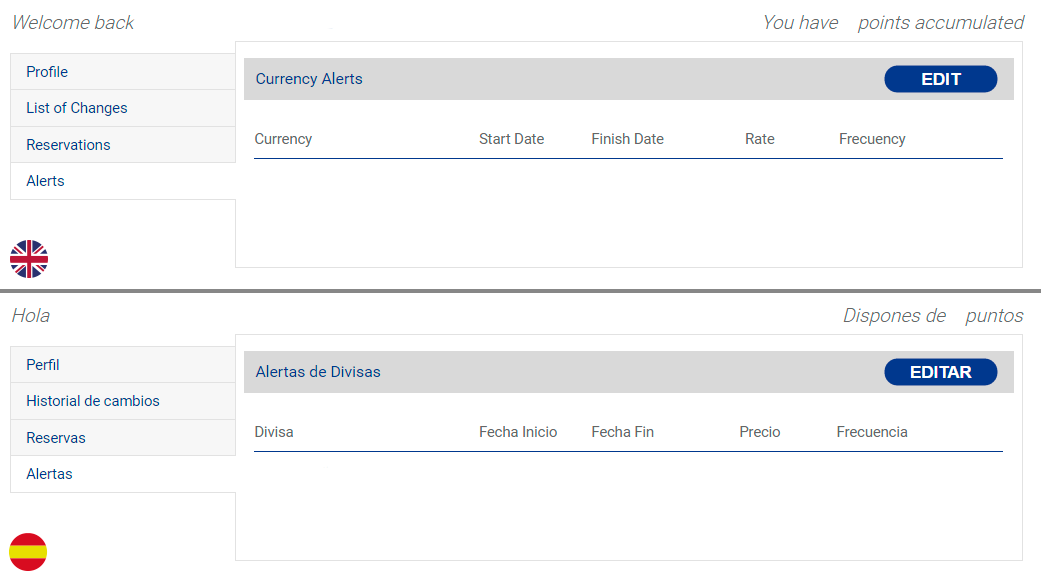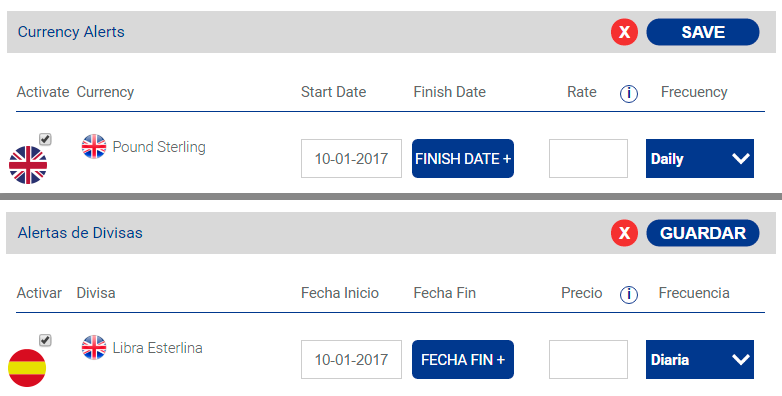Set your alerts and receive our rates directly on your mailbox
One of the goals of Eurochange is to inform our prices in a transparent way. For this reason, on our website you can check all our prices daily updated. In addition, every morning we post the prices also in our profiles of Facebook, Twitter and Google Plus.
But if you want to be aware of our prices and receive them directly in your email, configure your alerts and you will start receiving our mailing. If you used to receive our "Quick rate informer", configure your new alerts before January 31st 2017 to continue receiving the prices in your mail. UPDATE: We extended the deadline until February 28th!
3 steps to configure your alert
Setting up the new alert system is very easy. Just follow three simple steps:
Step 1
Sign in on our new website and enter all your data to complete the registration.
Step 2
Go to "My profile" in the upper right corner and click on the "Alerts" tab
Step 3
Click the "Edit" button, select the currency you are interested in, choose the start date, the end date (if you want to choose one), the desired rate (if you want to be notified when the currency has a certain price) and the frequency.Now you will start receiving our alerts!
You can edit the settings as often as you like. If you have any questions, contact us and we will help you.
See you soon!